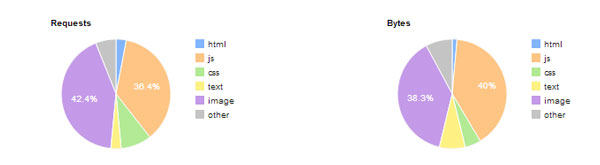
Yesterday we posted an article in our Joomla website that applies to wordpress. 3 easy rules that over time will boost your visits and wordpress hits.
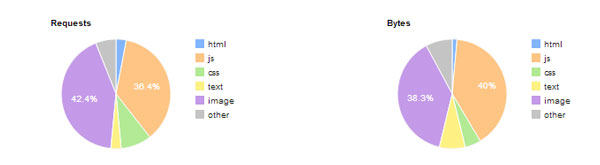
Yesterday we posted an article in our Joomla website that applies to wordpress. 3 easy rules that over time will boost your visits and wordpress hits.
With the WordPress native Meta Widget users can register and login into your website. Unfortunately the widget backend as no options to remove your website RSS link, your website comments RSS link and the WordPress link. For a login / register widget all those links are overkill and they extend a sidebar menu that is supposed to be short.
It’s a sunny sweet orange. The premium plugin development contains all plugin add-ons, widget features, shortcodes and updater… all without restrictions.
There are several tutorials and forum posts regarding this issue, we will try to keep it simple and short, less reading same results.
There are several plugins that do the job but they actually put load and can create conflicts in your wordpress website.
“We find that the best, with less strain or website conflicts and most secure way of protecting your website is by restricting the admin access by means of IP and using server files instead of website plugins.”
Many users ask how can they show the wordpress admin toolbar for all users, even the one’s not registered.
The easy fast fix for this is to first check your header.php file, make sure the below code exists right before the ending head tag:
Just because you have a wordpress blog, that does not equal that you don’t want to have registered users that can for instance be blog publishers. Also, there are many other kind of wordpress websites besides blogs, communities, commercial and sales, forums, etc.