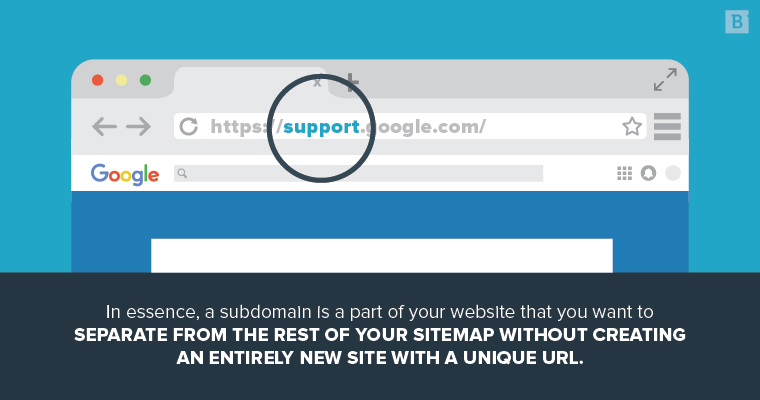
We have decided to write a small tutorial on how to build several websites via sub-domains since our own websites and sub-domains just went through a major re-structure related to legacy implementations. The aim of this post is more organizational than technical “per se”, it relates to pre-implementation thoughts.
The Justification
Almost all organizations have the need to display different content, many times the content does not relate to each other, in worse case scenarios the content might not even be code compatible with each other. Sometimes the business nature requires a separation of content. Suffice to say, there’s plenty of reasons to separate content into base domain and sub-domains.
Should I have different domains?, that’s probably not the best implementation, after all the idea is to have a business or corporation umbrella, different domains give the impression of different companies and intents. Also, multiple base domains have higher overall expenses in hosting web / mail, SSL certificates, maintenance costs, etc. With one domain and several sub-domains you generally just need 1 hosting web / email account and only 1 wildcard SSL certifcate to encrypt the base domain and all sub-domains.
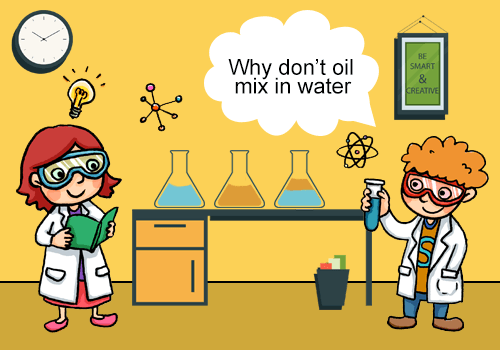
The Planning
More important than any technical implementation of sub-domains is the long term planning of what you are trying to achieve. A good well thought plan is a must. Why?, because once implemented any major changes terribly affect your business stability. For example, it affects your sales, your google pages index and rank with disastrous organic SEO consequences, your page hits, your users and customers satisfaction, your internal link structure and code, your social networking organic click through, your business image and customer trust, the list goes on and on. Pretty serious stuff.
The Implementation
How do we go about doing this? Let’s say you want different functions like demo websites for different important stand alone products or services, shopping cart for these stand alone products and services, shopping cart for normal products and services, forum, community, blog and news, technical and pre-sales support for everything and to finishing with a cherry on top, let’s say you are using different code, software’s or CMS’s content management systems like wordpress, drupal or joomla. Imagine all these running under 1 base domain / website… lot’s of stuff, from menus to code or software’s… it would be overall confusing and really heavy to load… impossible.
In our opinion we would divide some of the above functions under sub-domains. This is how we would do it and the reasoning behind it.
The base domain https://www.yourdomain.com
- This is of course the most important URL, the face of your company or corporation
- Keep it as simple as possible design wise, nothing very user confusing, unfriendly or with a lot of menus and information everywhere
- Fast to load (page loads times) and TTF (time for first byte)
- For us this would be the base of all registrations. All users should only create accounts / register here, imagine having users creating accounts across different sub-domains for different functions, crazy task to manage. It’s also the best solution for marketing example, user email lists or newsletters
- This would also be the home of all your blogging and news. Blogging is the main source of organic SEO. In our opinion it should not be based on a sub-domain. In sure you have seen sub-domain like blog.yourdomain.com or news.domain.com. For the above reason, in our opinion that’s not a very good implementation SEO wise.
- Support is common in several sub-domains. So support should be based here also, remember this is where users register
- Shopping carts are common in several sub-domains. So one shopping cart for all should be based based here also, remember this is where users register
- The functions of the base domain would be:
- blog and news
- registrations and user accounts
- shopping cart
- support
The sub-domains https://subdomains.yourdomain.com
- These are the secondary websites, they can be heavy and take a long time to load, they can have different software’s on them, code or content management systems
- They should always refer and link back to the base domain for the important tasks and functions
- They can be website demos for stand alone or normal products and services, communities, forums, other software, etc.
- They should not have functions present on the base domain like registrations, support or shopping carts
- The functions of the sub-domains would be:
- demo websites
- forum
- community
- wordpress, drupal or joomla you any other code / software
- Some of the functions require registrations, always make sure they use the base domain database for that, if incompatible… don’t use them
If you have any ideas that you want to share with us or you are in trouble trying to implement a sub-domain solution, just drop us a line via contact form.
No Comments yet!